Basic Usage
PocketLaunch privides UNIX like file browse function.
You can browse your computer like command line input.
Press [TAB] key to dig deeper folder.

How to launch file on your desktop
PocketLaunch has desktop shortcut, so all you need to do is just to press[ d ] key.

Desktop string will complement automatically like this, and then press [TAB]
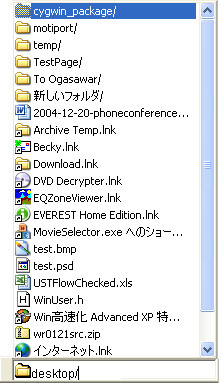
Lists up files/folders on your desktop. You can select using selecting commands and press [ENTER] to open that.
And of course, you can press [TAB] on folder then you can see next hierarchy.

And also, if you press [ENTER], and open desktop folder
In file browse mode, press [ENTER] to open that fucused item, press [TAB] on the folder to dig next level.

Preset short cuts
PocketLaunch has 3 short cut for file browse.
1) [Desktop]
2) [MyDocument]
3) [ProgramFiles]
And you can define other start point of browse by editing command.dat, read Useful Commands and techniques page to get detail information.

How to browse from devices
Type [ / ] in editbox, and press [TAB] to browse drive level.
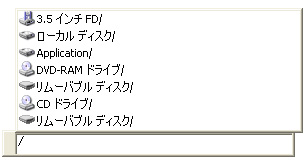
After list shows up, select and press [TAB] to dig next levels.

How to browse samba folder
You can browse network drive same way as browsing drive.
Type [\\192.168.1.1/] and press [TAB] to browse network drives
You need type [ / ] in last charactor when you want to browse samba folder.
[ \\192.168.1.1/ ] and press [TAB] is ok, but [ \\192.168.1.1\ ] and press [TAB] does not work.